Today I decided to install some recommended and optional fixes on my “productive” Windows 2008 R2 /64 Server.
In general, this has been a straight-forward task in the past. Select all fixes and click Install. Grab a new cup of coffee, restart the machine after upgrade and carry on with daily business.
As always, I looked for the available free space and found it to be sufficient.
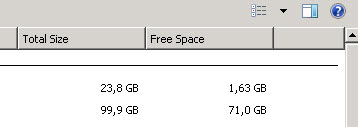
The overall size of all fixes to be installed was ~80MB, so 1.63GB should be more than enough.
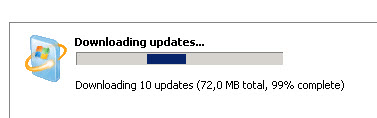
8 of 10 fixes installed without any issues, but the remainin 2 reported errors. As always, the MS error messages are completely useless.
So I asked Google for advice and found at least one hint how to install the DotNet 4.5.2 update. “Download the 4.5.2 offline installer”
I did and ran it locally. A message box popped up and I could not believe what I could see.
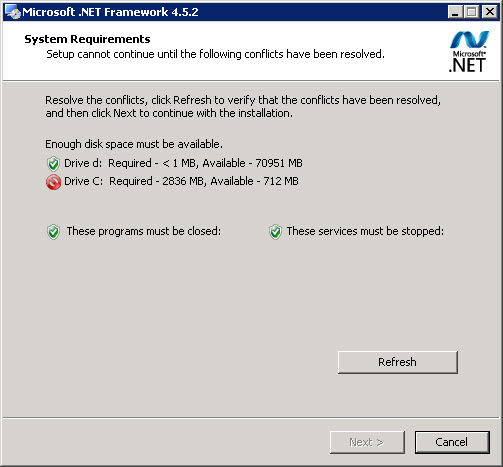
So, the successful install consumed 900MB for ~70MB of fixes.
MS should really re-think their upgrade strategy.
And yes, I know. This is ALL so much better on Linux and MAC.
UPDATE:
After another fixpack install ( 1.1 MB )
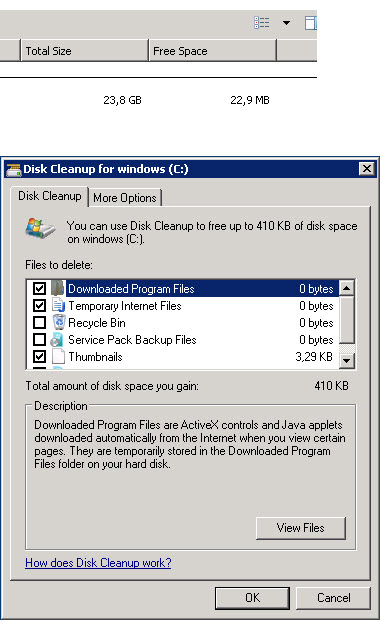
So, where has my free space gone??
Even removal of features needs free disk space. Insane !!
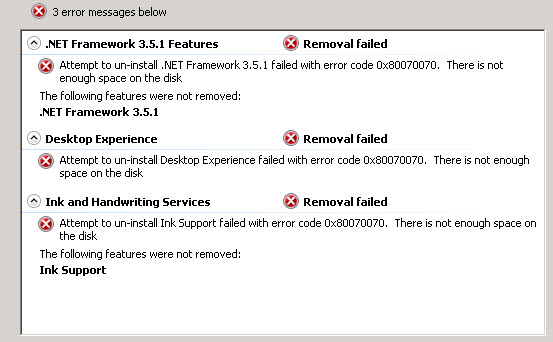
By the way. Free disk space is now 0Bytes …
Look in C:\Windows\Logs\CBS and C:\Windows\Temp. Have seen Gigabytes of Trash staying there.