After upgrading to Notes 8.5 some users are missing the option to import Lotus 1-2-3 files into a notes view.
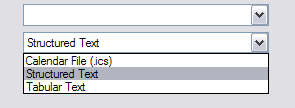
The option is available in 8.0.2 but no longer in Notes 8.5. I did a little research and found the following. Obviously the installation / upgrade has changed the VIEWIMP variables in the client’s notes.ini.
VIEWIMP1=Structured Text,0,_ISTR,,.CGN,.LTR,.STR,._UNKNOWN,,,1,
VIEWIMP2=Tabular Text,0,_ITAB,,.PRN,.RPT,.TAB,.TXT,.TSV,,1,
VIEWIMP3=vCard,0,_IVCRD,,.VCF,,1,
VIEWIMP4=Calendar File (.ics),0,_IICAL,,.ICS,,1,
VIEWIMP5=Comma Separated Value,0,_ICSV,,.CSV,,1,
There is no VIEWIMPn= for Lotus 1-2-3 files.
OK, magic happens here. I simply copied the missing line from a Notes 8.0.2 installation.
VIEWIMP6=Lotus 1-2-3,0,_IWKSV,,.123,.WK1,.WK3,.WK4,.WKS,.WR1,.WRK,,4,
and restarted the client. And … tadaaaaaaa …
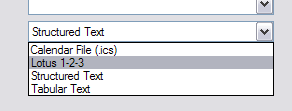
Is it a bug or a feature?? I have opened a PMR. Unfortunately, IBM is still in the process of gathering information about my environment instead of simply reproduce the issue …
Ulrich you are a clever one :-). Missed you at the ‘sphere 🙁
Getting environment details is standard practice to ensure the support engineer actually tests the issue in the right version or if they can’t reproduce then they know it might be a locale release issue.
I can’t comment on if this is a bug or working as designed. An engineer will get back to you on that. Personally I would err on the side of caution in that it may of been disabled for a reason.
At least till you get an official response.
Same issue for us. Excellent solution.
That line REALLY should not be taken out of the Notes.ini, practically all of the importing/exporting everyone does is via 1-2-3 files.
Lets hope its considered a regression bug… or give us a method to import from Symphony ODS files in return.
Surely IBM do not want to eliminate the product that made Lotus famous!
You wish. Talked to the product manager. They removed it at will, since it was “no longer relevant”. And replaced it with NOTHING.
@ Vowe: LOL 😉
Vote vote vote:
http://www.ideajam.net/IdeaJam/P/ij.nsf/0/5F6524FD11D1FF7B86257547006908F8?OpenDocument
Ok – Import works, good find.
But what about Export to 1-2-3, so an Excel file can be created from the WK4 file?
Try Exporting a fully Categorized view, with totals and subtotals and then open that in Excel. It’s a mess……………..
Ray.
While I miss 1-2-3 (The first team I worked in) the product is over 10 years old now.
First result from IBM support:
>> as 123 is now very old, (last release was 10 years ago) and cos so few customers now use it, i imagine this is working as designed.
ray’s comment is spot on. I found the same thing when Microsoft stopped supporting 1-2-3 spreadsheets.
Exporting a categorised view with totals and subtotals can only be accurately done using Lotus 1-2-3.
Latest news from IBM support:
This problem has been reported in SPR# RGID7NKKQ2 and i created an APAR#LO37268 for your PMR
@Simon: then add support for Excel files! Whatever happened to 100% backward compatibility????
Thanks Ulrich!
The same issue for the export function, add this line to notes.ini :
VIEWEXP6=Lotus 1-2-3,0,_XWKS,,.123,.WK1,.WK3,.WK4,.WKS,.WR1,.WRK,,4,
As a user of the Real Symphony with .WR1 files, my only problem is in printing, which requires the old style 25 point plug and an ancient printer. Is there any way of getting the Real Symphony to recognize and use a USB printer?
To add to the hair pulling, Office 2007 doesn’t export to WK* anymore. But I remembered coming across a fantastic FREE Notes import tool… works like a charm!
http://www.agecom.com.au/agecom.nsf/0/6B4FC5E820C6C07ACA2571530027906D?OpenDocument
Thanks for this tip. Been trying to import from excel with no success. Had converted the file to Lotus 1-2-3 and still coudn’t import. I even tried converting the file to Symphony without success. Added this line and it worked. Unfortunately the Free import tool isn’t free anymore….
Thanks very much for this. Solved an issue in 8.5. Apparently fixed in 8.5.1 though. What we really need is import/export to Symphony spreadsheet and Excel as part of the native product!
Wasted a whole morning trying to figure out why this was no longer available. a 10 minute job has taken 4 hours and a reconfigure of software…thanks IBM…maybe the engineers should try using their products in the real world….don’t just remove features without giving us an alternative. If the CSV import or tab import actually worked as well as the 1-2-3 import, we would gladly use that.
I can understand why Microsoft would stop supporting a rivals software that is no longer an active product, but IBM you have no excuses.
Thanks for this article.
Yes!!!..tried so many times… and it’s just a piece of cake when i added the viewimp6.
Thank you so much!!