Server Console LOCKED!!
I had created a PMR regarding a little problem with Domino 8.5 and Designer. After a while I got an email from support, kindly asking for more information. I should create a console log and therefore enable some settings on the server.
- set config console_log_enabled=1
- set config debug_threadid=1
- start consolelog
This is some kind of standard procedure for IBM support … I did as I was told and typed the first command on the console and confirmed by hitting the return key.
WHOOPS !!! The console is totally locked.
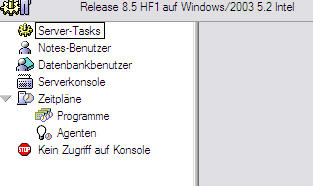
After the first shock was over, I mailed IBM support that I cannot send a console log file because blah blah …
IBM immediately called me on the phone and explained that this can happen and I now have to restart the server.
There is an internal technote for this issue. I’m not sure if I can publish it here, but it says that the error occurs, because debug_outfile= is still in the notes.ini.
After investigating the notes.ini on the server it was found that the parameter in question is not in the ini file. …
Your turn now, IBM.