Day: October 22, 2008
ESXi 3.5, SSH And FTP
VMware ESXi ships with the ability to run SSH, but the feature is disabled by default and not supported. Even FTP is disabled so you cannot upload images to the server for installation.
To enable SSH and FTP, you have to access the console. Obviously it is not intended by VMware to access the console as you would do in a regular Linux system. But, as always, there is a little magic to accomplish the aim.
At the console of the VMware ESXi host, press ALT+F1 to access the console window. Enter the word unsupported in the console and then press Enter. You will not see the text you type in.
If you typed in unsupported correctly, you can enter the password for the root login. You should then see the prompt ~ #.
To enable SSH and/or FTP, edit /etc/inetd.conf and remove the comments on #SSH and #FTP. Save the file and restart the server or inetd process.
Now you can access the host via SSH and/or FTP.
Lotus Foundations Start FREE for Download
Go and get your free 30-day trial version of IBM® Lotus® Foundations Start.
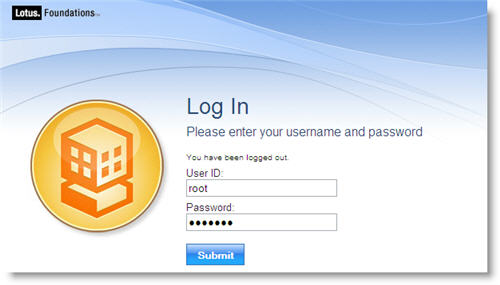
{Download}