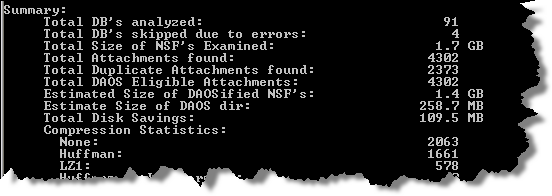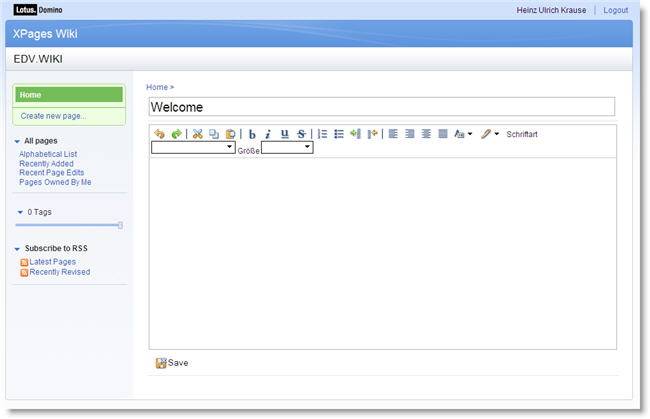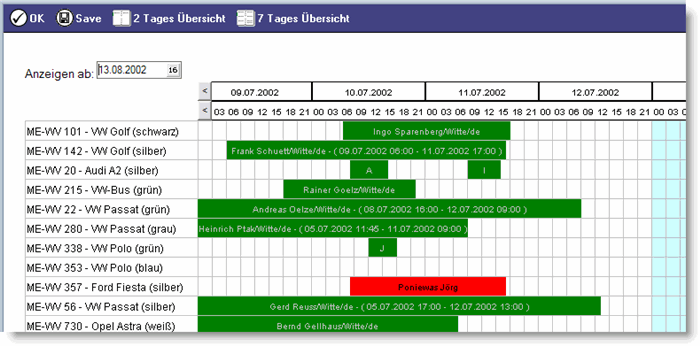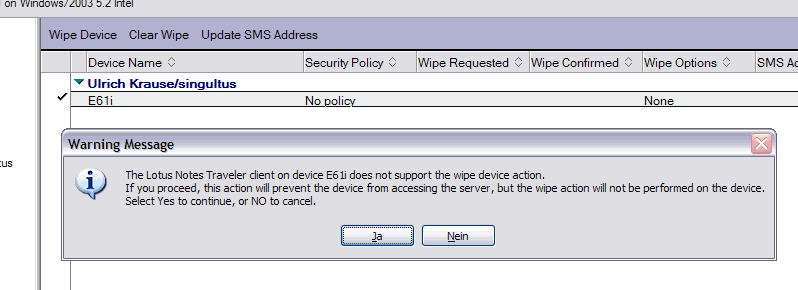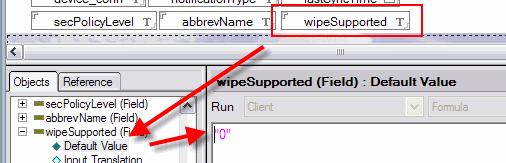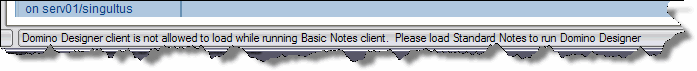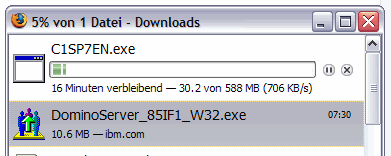ND8.5 – Enable Import for Lotus 1-2-3 files
After upgrading to Notes 8.5 some users are missing the option to import Lotus 1-2-3 files into a notes view.
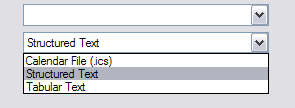
The option is available in 8.0.2 but no longer in Notes 8.5. I did a little research and found the following. Obviously the installation / upgrade has changed the VIEWIMP variables in the client’s notes.ini.
VIEWIMP1=Structured Text,0,_ISTR,,.CGN,.LTR,.STR,._UNKNOWN,,,1,
VIEWIMP2=Tabular Text,0,_ITAB,,.PRN,.RPT,.TAB,.TXT,.TSV,,1,
VIEWIMP3=vCard,0,_IVCRD,,.VCF,,1,
VIEWIMP4=Calendar File (.ics),0,_IICAL,,.ICS,,1,
VIEWIMP5=Comma Separated Value,0,_ICSV,,.CSV,,1,
There is no VIEWIMPn= for Lotus 1-2-3 files.
OK, magic happens here. I simply copied the missing line from a Notes 8.0.2 installation.
VIEWIMP6=Lotus 1-2-3,0,_IWKSV,,.123,.WK1,.WK3,.WK4,.WKS,.WR1,.WRK,,4,
and restarted the client. And … tadaaaaaaa …
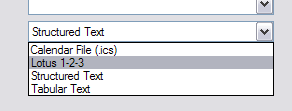
Is it a bug or a feature?? I have opened a PMR. Unfortunately, IBM is still in the process of gathering information about my environment instead of simply reproduce the issue …