[IBM Traveler 9.0.1.20] – Error encountered while saving database configuration.
I ran into an issue when trying to add a new IBM Traveler server to an existing HA pool.
The pool already contains 1 IBM Traveler server, so there already is an existing DB2 database instance. ALso, I made sure that the new server can access the DB2 database.
To add a server to the pool, you have to prepare the existing LotusTraveler.nsf. This is done be executing the following command from inside the /local/notesdata/traveler/util/ directory in the shell or in an command prompt if you are on a Windows machine.
./travelerUtil db set url=jdbc:db2://server.example.tld:50000/TRAVELER user=db2user pw=db2password
The command will add a new view “(TravelerDb)” to the LotusTraveler.nsf and then creates a new document to store the credentials to access the Db2 database.
But the command did not ran es expected; it threw an NotesException:
Using JDBC jar: /opt/ibm/domino/notes/90010/linux/Traveler/lib/db2jcc4.jar [25990:00006-00007F47D0C01700] 06.12.2017 09:26:59 03:3E [25990:00006-00007F47D0C01700] 06.12.2017 09:26:59 03:3E Checking database connection to: jdbc:db2://castor.midpoints.net:50000/TRAVELER Connection successful. Error encountered while saving database configuration. NotesException: 0xFCC at lotus.domino.local.View.NcreateColumn(Native Method) at lotus.domino.local.View.createColumn(Unknown Source) at com.lotus.sync.util.ConfigurationBackendDomino.setPasswordFields(ConfigurationBackendDomino.java:1048) at com.lotus.sync.util.ConfigurationBackendDomino.setPW(ConfigurationBackendDomino.java:1132) at com.lotus.sync.util.OfflineUtilities.handleDB(OfflineUtilities.java:1487) at com.lotus.sync.util.OfflineUtilities.execute(OfflineUtilities.java:357) at com.lotus.sync.util.OfflineUtilities.main(OfflineUtilities.java:2677)
Apparently, it failed to create a column in the view. I opened the LotusTraveler in DDE and saw the following in the view section.
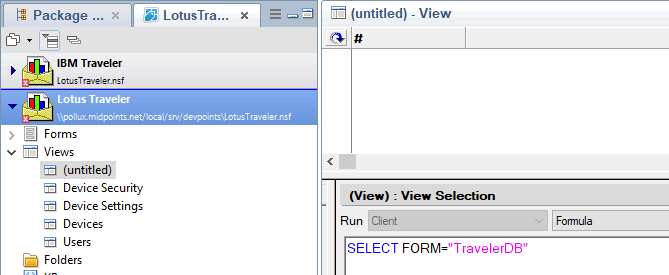
The view has been created, but not with the correct name and apparently 1 or more columns are missing. Good news. The document holding the credentials has been created.
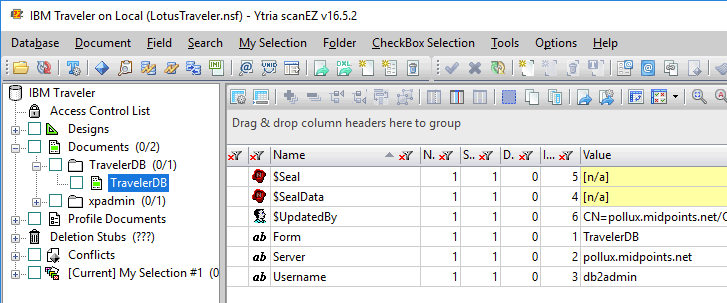
I opened the LotusTraveler.nsf from my existing HA server. Here is what the view looks like in DDE
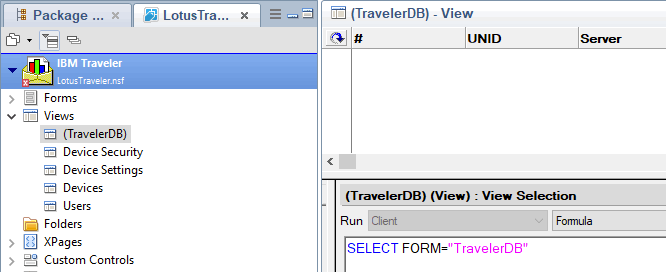
As a workaround, you can delete the (untitled) view and replace it with the (TravelerDb) view from your existing LotusTraveler.nsf
Then you can restart LotusTraveler and the server will be added to the existung pool.
I am not sure, if this is 9.0.1.20 specific. Also I could not find anything about this error on the web. I will open a PMR with IBM.